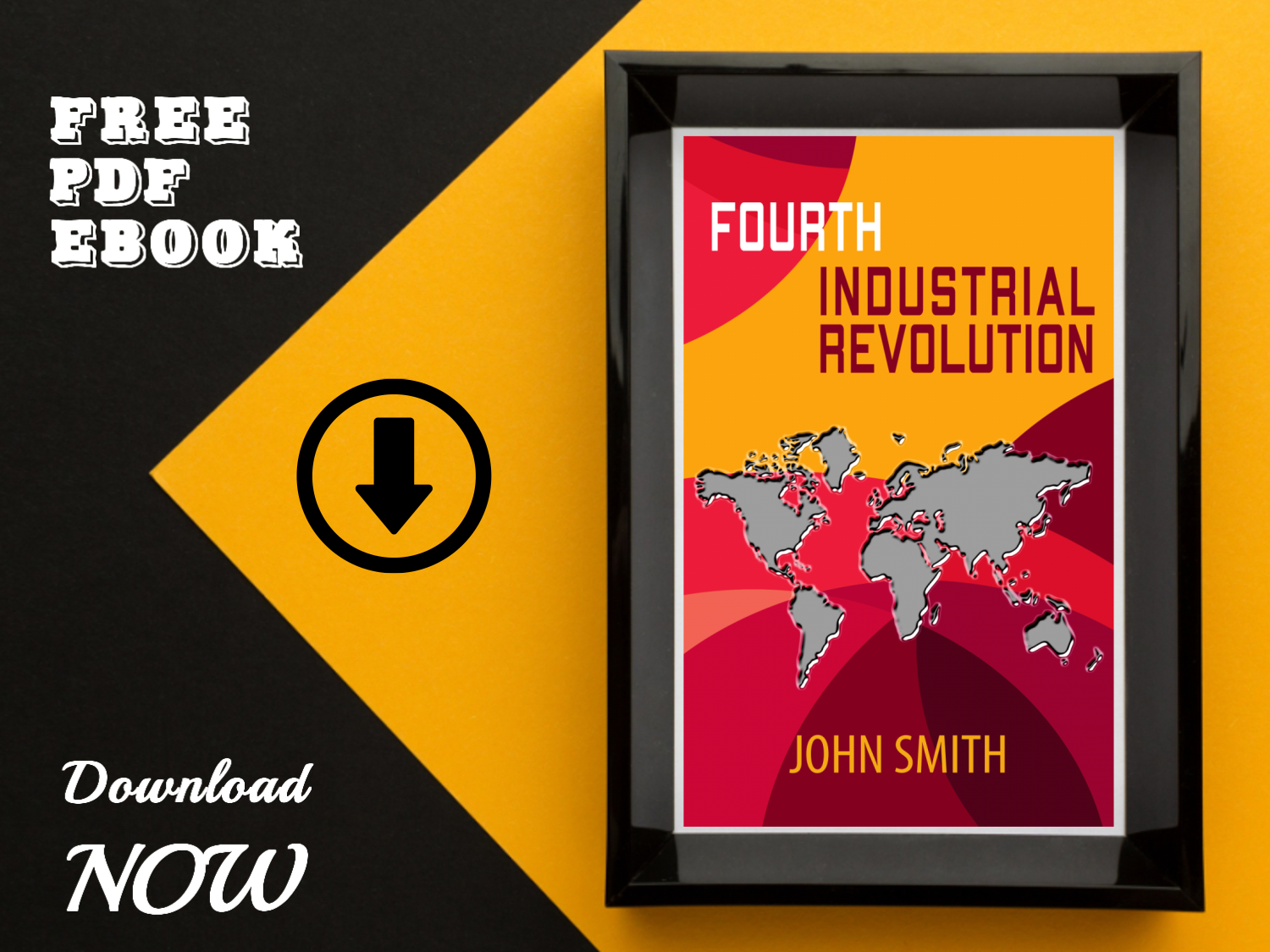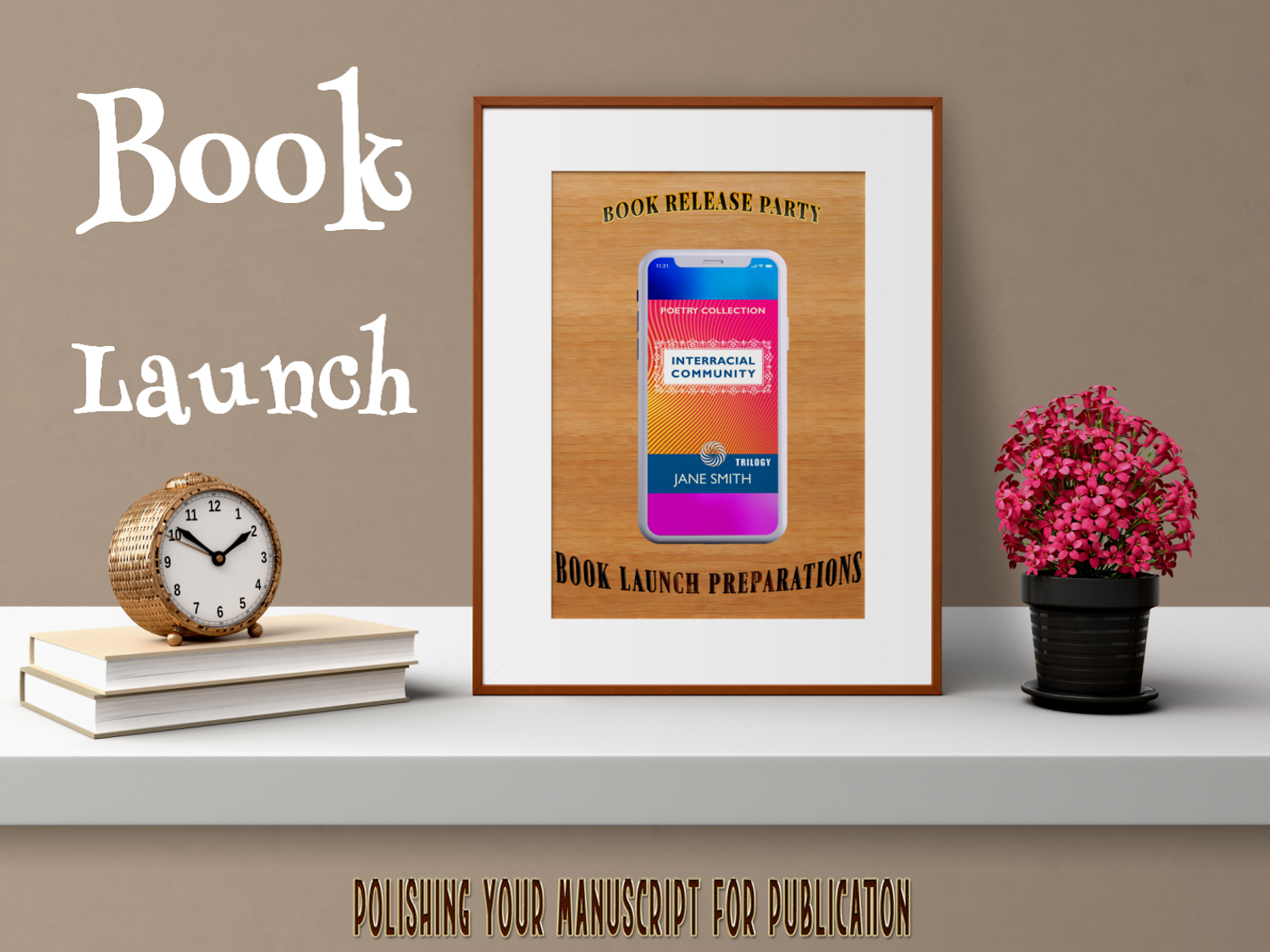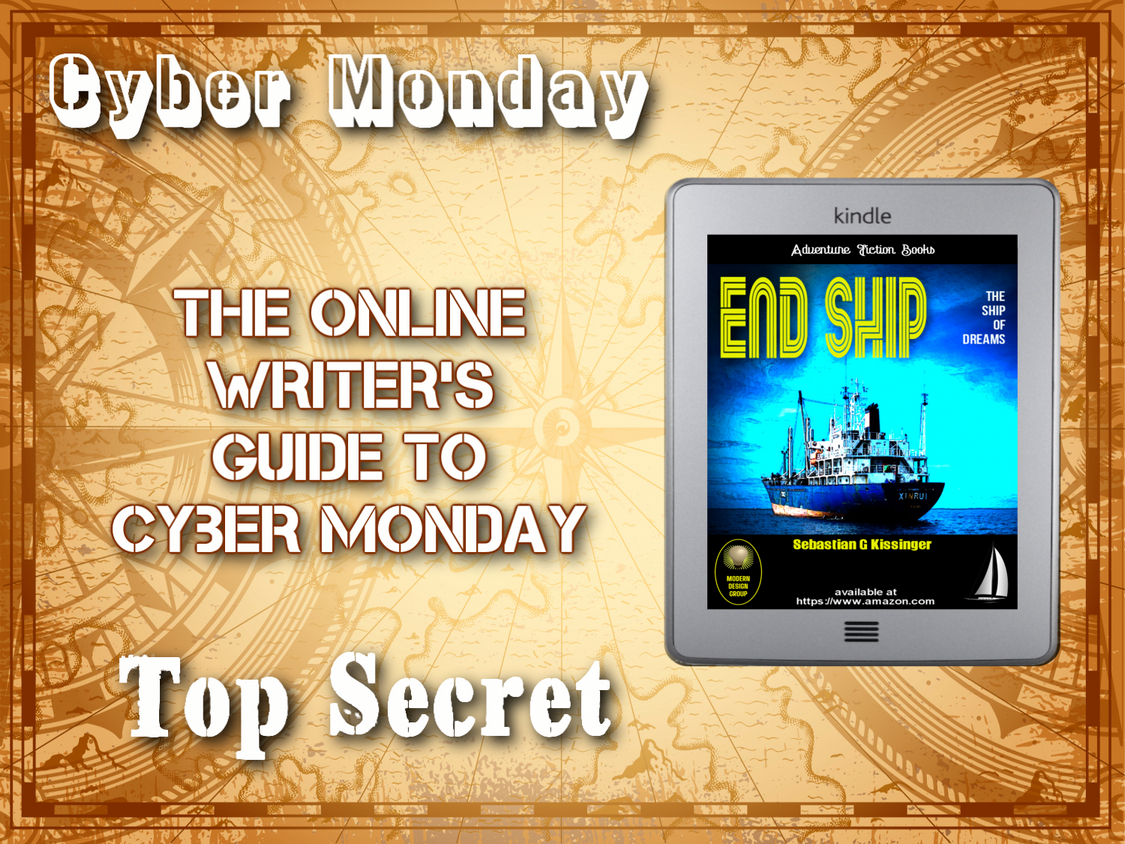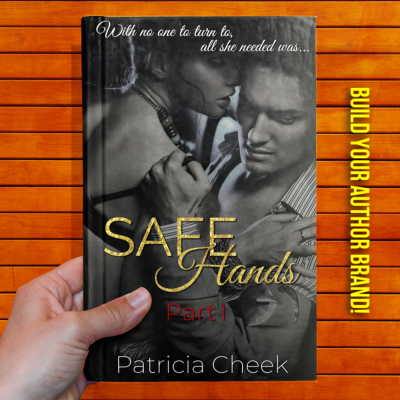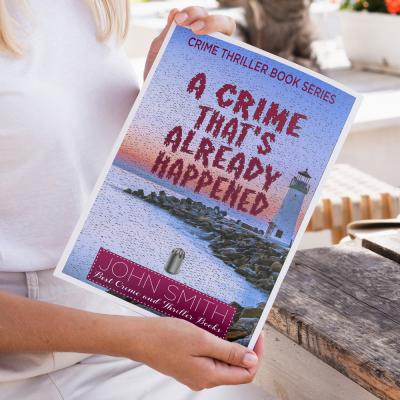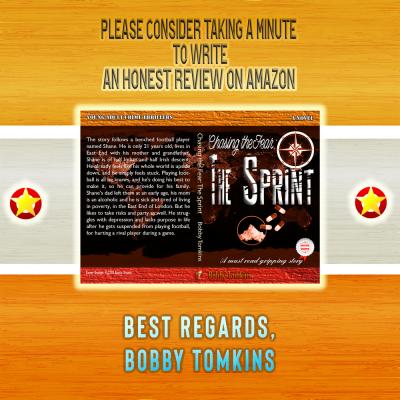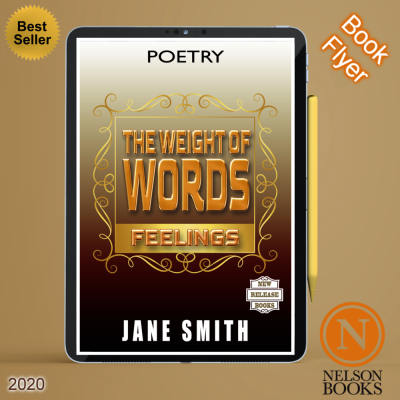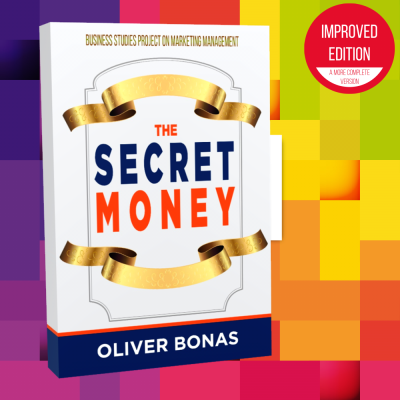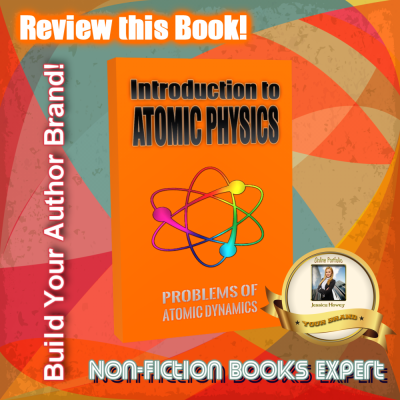Creating visuals for a free download eBook from a website is an important aspect of digital marketing.
Visuals such as banners, graphics, and mockups can help to attract and engage visitors, and encourage them to download the eBook.
In order to create visuals for a free download eBook, you can use various design tools such as Canva, Adobe Photoshop, or Adobe Illustrator. These tools allow you to create professional and eye-catching visuals that can be used on your website, social media, and other marketing channels.
Here are some links to help you get started with creating visuals for your free download eBook [ChatGPT]:
- Canva: https://www.canva.com/
- Adobe Photoshop: https://www.adobe.com/products/photoshop.html
- Adobe Illustrator: https://www.adobe.com/products/illustrator.html